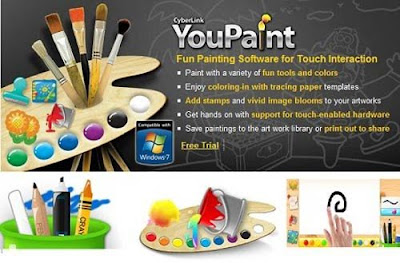Phantom Burner is a Blu-ray BD-RE / DVD+RW / DVD-RAM / CD-R / BD-ROM / DVD-ROM / CD-ROM burner drive. It not only allows you to mount disc image files as virtual CD, DVD or BD (Blu-ray)discs, but also let you create disc image files by burn to the virtual BD/DVD/CD drive, from using any disc burning software.
Many people understand the benefits of using disc image files (like ISO) instead of real optical discs. It is cheaper, faster, and you don't need to worry about scratches or the storage and organization of discs. However, not all burning software supports disc image file creation.
Even if it does, most likely it only supports data discs. Very few burning software support disc images for audio CD's. Phantom Burner will help you create disc images from any burning software, including data / audio CD, DVD and Blu-ray.
By supporting standard SCSI commands, it is compatible with most burning software, whether it is Nero or Roxio, Yahoo Music, Rhapsody, Windows Media Player or iTunes, myDVD or WinDVD Creator. It is extremely easy to use. It appears as a hardware burner in your Windows Explorer.
Right click on the icon to mount a BD/DVD/CD image or to create a new image. There is nothing special for you to do in the burning software, except selecting Phantom Burner as the drive. Compatible with Nero Ultra, Roxio Easy Media Creator, Sonic RecordNow, WMP, iTunes, RealPlayer, Rhapsody, Yahoo Music, WinDVD Creator or Power2Go.
Burning Software Support:
· Phantom Burner emulate a hardware SCSI BD-RE(Blu-ray Rewritable)/DVD+RW/DVD-RAM/CD-R burner. By supporting standard SCSI commands, it is supposed by all burning software, whether it is Nero or Roxio.
Burn Engine Support:
· If you have used any burning software, you may have realized that they all go through a “burning engine”. It could be WINASPI, CDRAL, SPTI, or IMAPI.
· Don’t understand what they mean? It doesn’t matter. Those burn engines are middle layer between the application and the hardware.
· By emulating the hardware, you don’t need to worry the compatibility between Phantom Burner and a burn engine. Eventually, the burn engines send standard SCSI commands to the drive, and those commands are supported by Phantom Burner.
Burner Software:
· Phantom Burner has been tested with many burner software. We are adding tutorials for all those software support.
· It is compatible with Roxio Media Create, Sonic RecordNow, Nero Ultra, to name a few.
Specialized Burning Software:
· You may have used certain software in other areas which incorporates BD/DVD/CD burning features. Disc burning is not their primary usage, just an add-on feature.
· There is hundreds of software in this category. Some examples include Windows Media Player and iTunes. They are music playback software with the ability to create Audio CD from your collection.
· Phantom Burner is compatible with this kind of software, whether they create data CD’s or audio CD’s.
Transfer your DRM protected music:
· On Sept. 30, Yahoo will shut down the servers that are needed to reauthorize music purchased from its Unlimited Music Store if it is transferred to a new PC. Yahoo has recommended customers to burn the tracks to CDs and then reload them on a PC.
· For Yahoo customers with a large music collection, this can be a lengthy and wasteful process. Phantom Burner appears as a regular CD-R/DVD+RW/BD-RE burner in burning software, including Yahoo Music software. A disc image file is created when a virtual audio CD is burned. This image can be mounted again later for playback and reload.
· Follow Yahoo's recommendation with your purchase, but instead of burning to physical CD's, use Phantom Burner. It is much easier, faster, and cheaper.
The only virtual DVD/BD burner in the industry:
· Phantom Burner is the only virtual Blu-ray/DVD burner software in the industry. Others may emulate DVD-ROM and CD-ROM drive. Few also emulates CD-R burner. However, Phantom Burner is the first and only DVD and Blu-ray burner emulator in the industry.
Phantom Burner 2.0.0.0
7.78MB